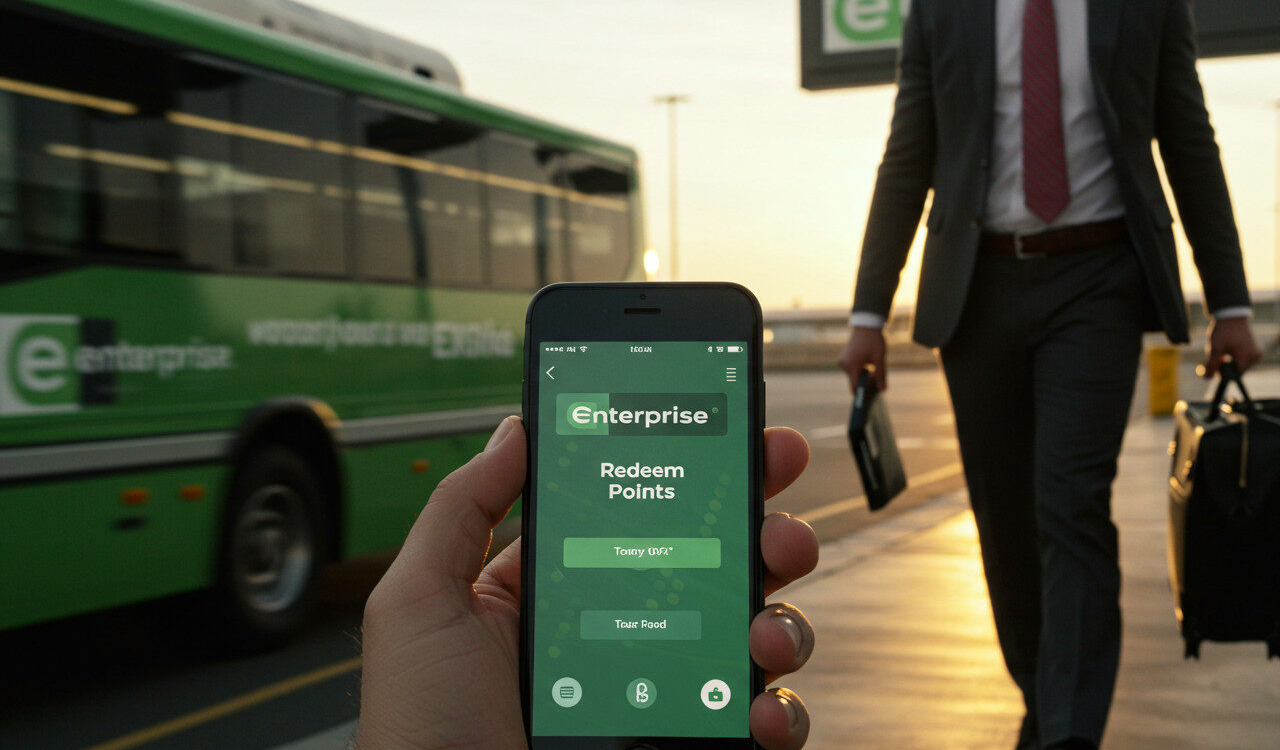Member Benefits of Enterprise Plus
Enterprise Plus is a rewards program designed for frequent car renters. You earn points for every dollar spent at participating Enterprise locations. Points can be redeemed for free rental days, which cover the time and mileage charges. There are no blackout dates, so you can use your points any time.
Elite status members receive bonus points, complimentary car upgrades, and expedited check-in options. Enterprise Plus points do not expire as long as you complete at least one qualifying rental or earn points through another activity every 36 months.
To redeem points, you must have an active Enterprise Plus account and book directly with Enterprise Rent-A-Car.
Enterprise Plus Program Basics
Enterprise Plus is the loyalty program of Enterprise Rent-A-Car. It rewards customers who rent vehicles frequently. Members earn points for each dollar spent on qualifying rentals and can redeem those points for free rental days. The program is straightforward and ideal for regular travelers.
The most significant benefits come with elite status. Members at higher tiers receive bonus points, car upgrades, and special check-in services. Whether you rent occasionally or frequently, Enterprise Plus offers value for different types of renters.
Enterprise Plus Features and Rewards
Enterprise Plus members enjoy more than just basic point accumulation. A major benefit is that points never expire as long as you complete a qualifying rental at least once every 36 months, giving you flexibility in planning.
Elite tiers, Silver, Gold, and Platinum, offer additional perks, including up to 20% more points and one annual car upgrade. These benefits are ideal for frequent renters.
Enterprise Plus also integrates with National Car Rental, offering expedited check-ins and access to a dedicated customer service line. Members also receive discounts on base rates and exclusive promotional deals.
How Points Are Earned
Earning points with Enterprise Plus is simple. Points are awarded based on the base rental rate, excluding taxes, surcharges, and fuel costs.
- Base Rate Reward: Earn one point per dollar spent on qualifying rentals.
- Points Promotions: Take advantage of offers like “Plus Your Points” for opportunities to earn double points.
- Elite Status Bonus: Silver, Gold, and Platinum members receive an additional 10% to 20% bonus points per qualifying rental.
- Global Reach: Points can be earned at most Enterprise and National Car Rental locations worldwide.
Always link your Enterprise Plus membership number when booking. If points don’t appear, you have up to six months after the rental to request a credit.
Information Needed Before Redeeming Points
Before redeeming points, confirm that your Enterprise Plus account is active and that your reservation matches your profile details. Keeping your information updated ensures a smoother redemption process.
Free rental days apply only to the base rate of the reservation. Taxes, fees, and surcharges are not covered by points and must be paid separately.
Redemption Eligibility Requirements
To redeem Enterprise Plus points, you must be an active member. Staying active requires completing at least one qualifying rental or earning activity every 36 months. Otherwise, your points may expire.
The program operates on a calendar-year basis. Promotions and reward tracking reset each year. Participating in offers such as “Plus Your Points” can help you accumulate points faster.
All redemptions are subject to Enterprise Plus terms and conditions. Most redemptions require payment for at least one day of the rental, depending on availability and location.
What You Need for Point Redemption
Use the table below as a checklist before redeeming your Enterprise Plus points:
| Required Information | Details |
|---|---|
| Enterprise Plus Account | Make sure your account number and profile details are current. |
| Reservation Information | Confirm rental location, dates, and vehicle category. |
| Rental Details | Verify the base rate, rental duration, and mileage allowances. |
Enterprise Plus points cannot be applied to taxes, surcharges, or optional add-ons. These charges must be paid out-of-pocket.
Steps to Redeem Enterprise Plus Points
1. Log In to Your Account
Visit the Enterprise Plus website and log in. Check your current points balance to view available redemption options. Ensure your account details are correct. A valid account allows redemption and helps avoid booking issues. Look for bonus point promotions as well.
If you’re a new member, create an account to start earning and using rewards.
2. Search and Select Your Rental Car
On the Enterprise Rent-A-Car website, enter your pickup location, rental dates, and preferred vehicle type. Enterprise offers a wide range of vehicles worldwide. Choose a vehicle that qualifies for points redemption and book directly through the Enterprise website.
Remember, points can only be applied to the base rate of the rental. Any extra services or fees are not covered and must be paid separately. After completing your booking, apply your points during checkout to cover the base cost.
Frequently Asked Questions
How many points do I need for a free rental?
Free rentals start at 400 Enterprise Plus points, covering only the base rate (time and mileage). Taxes, fees, and extras are not included. The number of points required varies based on location and demand.
Can I use points for rentals outside the United States?
Yes. Enterprise Plus points can be used at participating locations in Canada and Puerto Rico. Taxes and fees still apply. Some international locations may not support redemptions.
Do Enterprise Plus points expire?
Points do not expire as long as you complete a qualifying rental or points-earning activity every 36 months. Inactivity beyond this period may result in point expiration.
Can I transfer Enterprise Plus points to someone else?
No. Points are non-transferable and must be used by the account holder. They also cannot be converted into airline miles or used by other loyalty programs.
Updated by Albert Fang
Source Citation References:
+ Inspo
There are no additional citations or references to note for this article at this time.